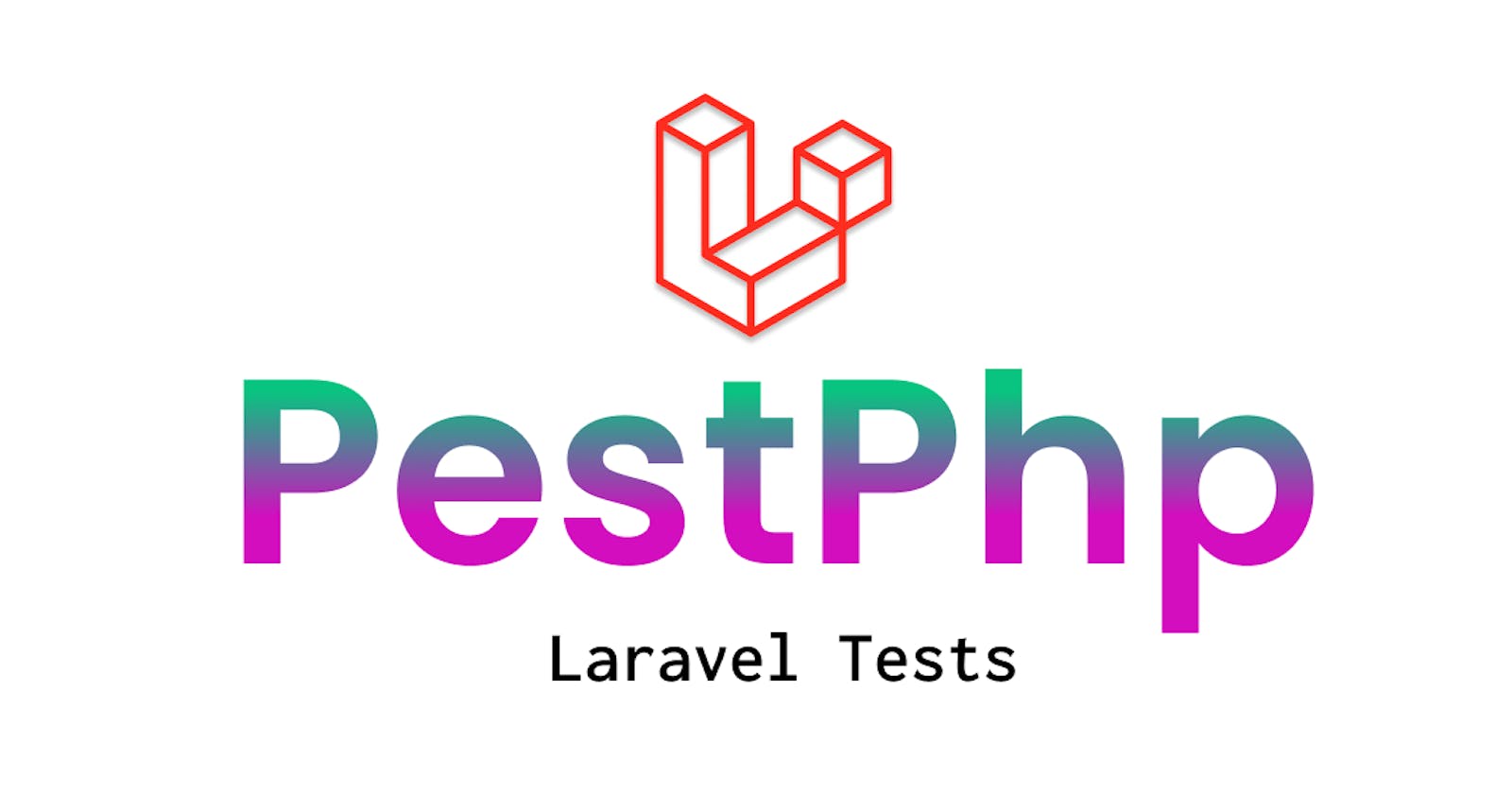In this chapter, we'll explore how PestPHP integrates with continuous integration (CI) systems, allowing you to seamlessly incorporate testing into your automated build pipelines. Continuous integration ensures that your tests are run automatically whenever changes are made to your codebase, providing quick feedback on the health of your application.
Understanding Continuous Integration
Continuous integration is a software development practice where code changes are automatically tested and integrated into the main codebase. CI systems monitor version control repositories and trigger automated builds and tests whenever changes are pushed.
Setting Up PestPHP in a CI Environment
To integrate PestPHP into your CI environment, follow these general steps:
Install Dependencies: Ensure that the necessary dependencies, including PestPHP, are installed as part of your CI build process. This typically involves running Composer to install dependencies.
composer installRun PestPHP Tests: Execute PestPHP tests as part of your CI build script. The exact command may vary depending on your CI system.
./vendor/bin/pest
CI Configuration Examples
GitHub Actions
Here's an example GitHub Actions workflow configuration (.github/workflows/laravel_test.yml) that runs PestPHP tests:
name: Run Tests
on:
push:
branches:
- v2
jobs:
runs-on: ubuntu-latest
steps:
- uses: shivammathur/setup-php@15c43e89cdef867065b0213be354c2841860869e
with:
php-version: '8.3'
- uses: actions/checkout@v2
- name: Install Dependencies
run: composer install -q --no-ansi --no-interaction --no-scripts --no-progress --prefer-dist
- name: Copy .env
run: php -r "file_exists('.env') || copy('.env.example', '.env');"
- name: Generate key
run: php artisan key:generate
- name: Directory Permissions
run: chmod -R 777 storage bootstrap/cache
- name: Create Database
run: |
mkdir -p database
touch database/database.sqlite
- name: Execute tests (Unit and Feature tests) via pest
env:
DB_CONNECTION: sqlite
DB_DATABASE: database/database.sqlite
run: vendor/bin/pest
GitLab CI
For GitLab CI, you can use a .gitlab-ci.yml file:
tages:
- test
test:
stage: test
script:
- composer install
- ./vendor/bin/pest
Other CI Systems
Adapting PestPHP to other CI systems involves a similar approach. Ensure that Composer dependencies are installed and execute the PestPHP command as part of your build script.
Conclusion
Integrating PestPHP with continuous integration systems ensures that your tests are automatically executed whenever changes are made to your codebase. This practice promotes early detection of issues, enhances code quality, and provides developers with rapid feedback on the impact of their changes. By seamlessly incorporating PestPHP into your CI workflows, you can maintain a robust and reliable testing process throughout the development lifecycle. In the final chapter, we'll summarize the key concepts covered in this guide and provide additional resources for further exploration.